
VoIPstudio to wielokrotnie nagradzana usługa telefonii internetowej w chmurze, która została zaprojektowana dla firm takich jak Twoja
VoIPstudio idealnie pasuje do najważniejszych aplikacji i CRM, przez co upraszcza Twoją pracę
Centrala telefoniczna dla firm w chmurze nie musi być skomplikowana ani droga. Zrobiliśmy to w VoIPstudio w inny sposób
Sprawdź Case Studies i recenzje, aby zobaczyć, co nasi klienci mają do powiedzenia na temat świadczonych przez nas usług
W pełni wyposażone Call Center, bezpośrednio z chmury, zacznij korzystać już dziś
Nieograniczone nagrywanie rozmów, które pomaga zarządzać zgodnością i wydajnością
Połącz swoje zespoły za pomocą naszych funkcji współpracy, w tym połączeń wideo i wideokonferencji
Zarządzaj połączeniami w czasie rzeczywistym dzięki metodzie „przeciągnij i upuść”
Tysiące miast, miliony numerów geograficznych do wyboru lub innych
Zbuduj menu IVR, ustaw przekierowywanie i zarządzanie połączeniami
Głównie połączenia przychodzące?
Wybierz niską miesięczną opłatę abonamentową i po prostu płać na bieżąco za wykonane połączenia
/miesięcznie
Połączenia wychodzące do różnych miejsc?
Uzyskaj 2000 minut dla połączeń wychodzących na użytkownika/miesięcznie i jeden numer dla połączeń przychodzących na użytkownika
Obejmuje połączenia do ponad 45 krajów, w tym:







/miesięcznie
Zobacz stawki za minutę połączenia w każdym kraju, z którym chcesz się połączyć
Ceny za instlację i utrzymanie numerów lokalnych i międzynarodowych
Zapoznaj się z naszą ofertą telefonów DECT i telefonów biurkowych od wiodących dostawców






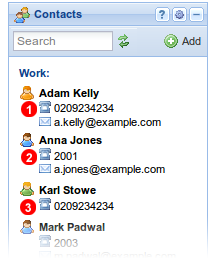
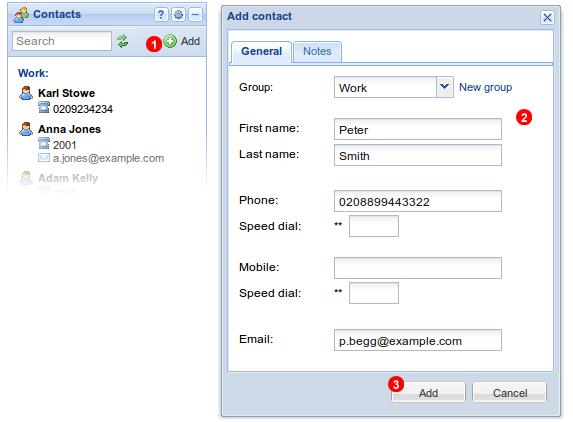
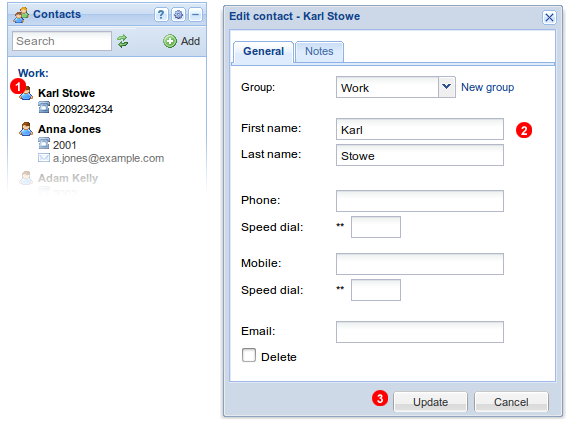
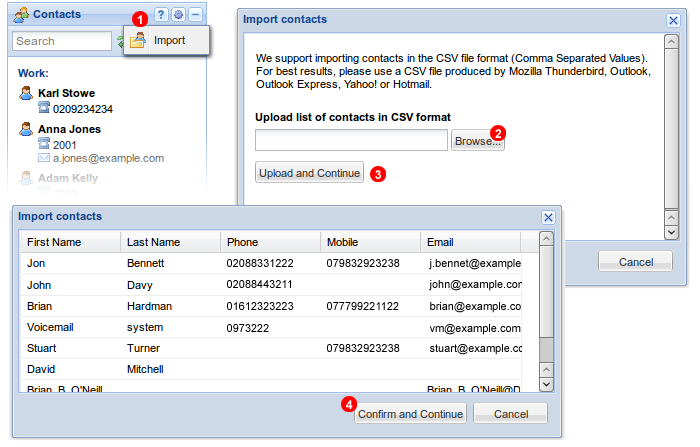
 in top right corner of
in top right corner of